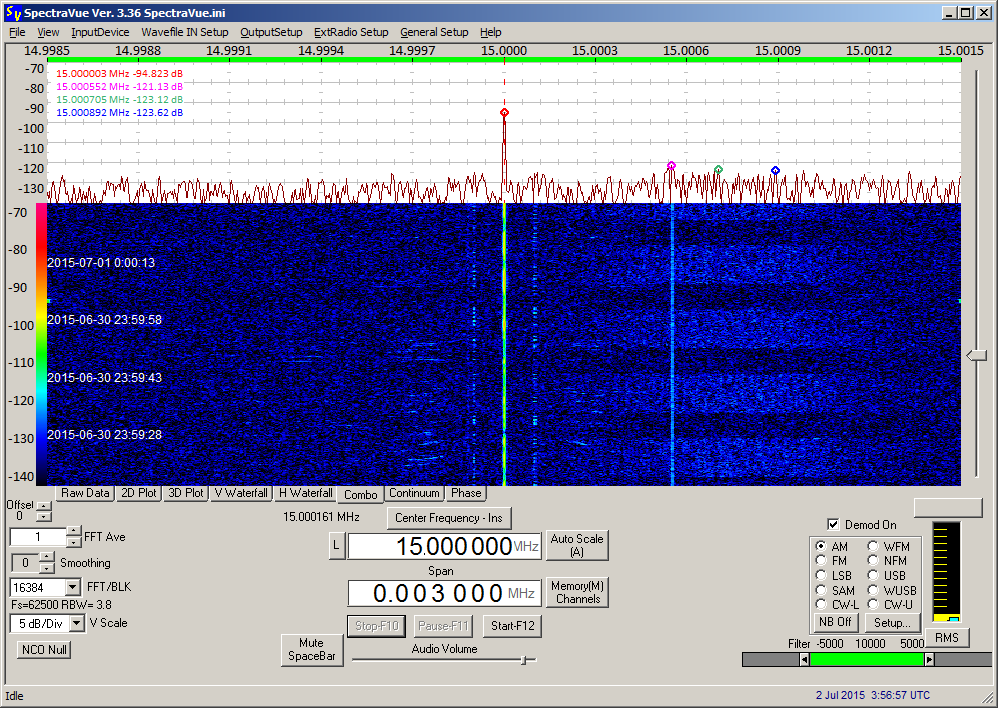Time
Time-Keeping
Amateur radio astronomers frequently overlook proper time-keeping when collecting data with personal computers. Click here for an article that describes easy and inexpensive methods to maintain proper time-keeping on observatory PCs.
Leap Seconds
The leap second is used to synchronize time based on atomic clocks (Coordinated Universal Time, UTC) with time based on Earth's rotation rate (mean solar time). Click here for an article that describes the leap second and the on-going effort to eliminate or keep it.
Leap Second 2015 and 2016: A leap second was inserted at 23:59:59 UTC on 30 June 2015 and 31 December 2016 resulting in the clock counting from 59 to 60 to 00 as shown in the screenshots below. A short video of the clock on the NIST website during the 2015 (left) and 2016 (right) leap second transition can be viewed by clicking the images below.
The spectrogram below shows WWV and WWVH on 15 MHz during the 30 June 2015 Leap Second transition. Propagation conditions at the time of the leap second were very poor and the various time tones were mostly indiscernible. Click the spectrogram below to play a 30 second video from 2359:45 to 0000:15 UTC, covering the time the leap second was inserted on 30 June 2015.
The images below shows three time sources, two separate NTP time servers each with a GPS reference clock source and a Tiny Ben clock based on a Windows PC clock source (the PC clock is synchronized with UTC). Click on the images below to play a short video of the time sequence during 2015 (left) and 2016 (right). Note that the NTP servers pause for 1 second at 23:59:59 before advancing to 24:00:00 and the Tiny Ben clock pauses for 1 second at 24:00:00 before advancing to 00:00:01.
Leap Second 2012: A leap second was added at 23:59:59 UTC on 30 June 2012. A short video of SymmTime, a PC time-keeping program, when it updates a PC time-of-day clock with the leap second can be viewed by clicking here: AVI file or WMV file.
SymmTime was setup to update the PC clock every 10 minutes. The update previous to the leap second insertion was 1558:45 ADT (2358:46 UTC) so the leap second was inserted into the PC clock 10 minutes later at 1608:45 ADT (0008:45 UTC) as seen in the screenshot below.